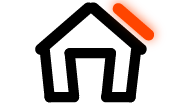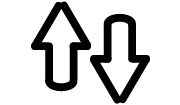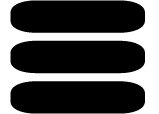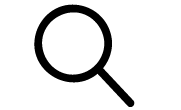Pre-flight Checklist
Before taking off with your DJI Mavic Mini 2, ensure that the drone's battery is fully charged, the remote controller is charged, and the propellers are securely attached. Additionally, make sure your mobile device is connected to the remote controller and the DJI Fly app is up to date.
Launching the Drone
To launch the DJI Mavic Mini 2, unfold the drone arms, power on the remote controller and the drone, and then press the takeoff button in the DJI Fly app. The drone will ascend to a hover position.
Basic Flight Controls
Use the remote controller's joysticks to maneuver the drone. The left joystick controls altitude and rotation, while the right joystick controls the direction of flight. Practice flying in an open area to get comfortable with the controls.
Flight Modes
The DJI Mavic Mini 2 offers various flight modes such as QuickShot, CineSmooth, and Position mode. Experiment with these modes to capture different types of footage and enjoy a more dynamic flying experience.
Landing the Drone
When you're ready to land the drone, bring it to a hover over a clear, flat area. Slowly lower the altitude by gently pushing down on the left joystick until the drone touches down. Power off the drone and the remote controller after landing.